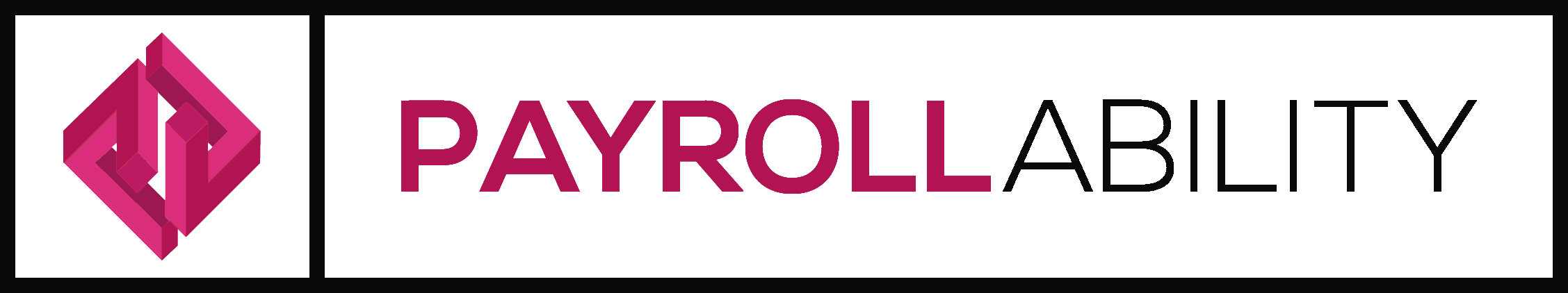Whether you’re running your own payroll, already have your payroll outsourced with another provider, or plan to outsource your new business payroll to PayrollAbility, the one job that you’ll still have to do each month or quarter is to pay the deductions made to your employees pay (and your Employers National Insurance) to HMRC.
The most important thing to keep your eye on is the date that you make your payment. Regardless of whether you’re on the monthly or quarterly scheme, your payment must be cleared to HMRC by the 22nd of the month that the payment is due. Missing the deadline by a day can mean that you’re issued with a penalty of £100.00 for each month that the payment is late, plus interest on the late payment.
If your total PAYE liability is less that £1,500.00 per month you can pay HMRC quarterly, otherwise you’ll need to make the payment each month.
What the PAYE payment is made up of?
The payment that you’ll make to HMRC is made up of employees Income Tax deductions, Employees and Employers National Insurance, Student Loan repayments and Apprenticeship Levy.
How do you pay HMRC?
There are several ways to make your payment to HMRC
- FastPay (via online or telephone banking)
- Direct Debit
- CHAPS
- BACS
- At your bank or building society (by cash or cheque)
- Cheque through the post
- Direct Debit
HMRC ceased accepting payment of PAYE deductions via the Post Office From 15th December 2017. HMRC also ceased accepting payment via a personal credit cards from 13th January 2018.
The specifics of making payment by each method can be found on the Gov.UK website. Follow the link below:
https://www.gov.uk/pay-paye-tax
If you’re paying ‘over the counter’ at your bank or by post, the payment must be accompanied by a payment slip from your payment booklet. It is crucial that you use the most recent year’s book and not a copy of a payment slip as HMRC have recently changed bank and your payment could be delayed or lost, causing problems and incurring a penalties and interest on the missing payment.
Payment booklets are issued each year by HMRC but will not be sent to you if you make more than 2 electronic payments in a year.
Your Unique Payment Reference Number
If you’re using the payment slip from your payment booklet, all the information required to make the payment at your bank or by post will be printed on the payment slip. However when making your payment online it’s really important to use the correct reference number for that payment. If the payment is made within the financial month due (regardless of whether it’s before the deadline of the 22nd or not) you should use your 13 digit Account Office Reference number. This will have been sent to you when you registered as an employer with HMRC.
If your payment is early or late you will need to add 4 more digits to the end of the Accounts Office Reference to tell HMRC which month or quarter this payment relates to. These 4 numbers are the year and month the payment relates to.
So for this financial year (2019/20) the additional 4 digits for each month would be:
| Month 1 | April 6th to May 5th | 2001 |
| Month 2 | May 6th to June 5th | 2002 |
| Month 3 | June 6th to July 5th | 2002 |
| Month 4 | July 6th to August 5th | 2004 |
| Month 5 | August 6th to September 5th | 2005 |
| Month 6 | September 6th to October 5th | 2006 |
| Month 7 | October 6th to November 5th | 2007 |
| Month 8 | November 6th to December 5th | 2008 |
| Month 9 | December 6th to January 5th | 2009 |
| Month 10 | January 6th to February 5th | 2010 |
| Month 11 | February 6th to March 5th | 2011 |
| Month 12 | March 6th to April 5th | 2012 |
If you have any uncertainty about the reference number you should use, HMRC have produced a reference number checker which can be found on the Gov.UK website by following the links below.
Monthly payment reference checker:
https://www.hmrc.gov.uk/tools/payinghmrc/currentyear.htm
Quarterly payment reference checker:
https://www.hmrc.gov.uk/tools/payinghmrc/currentyear.htm
Finally, if you are making a payment for a previous tax year the reference is different again. HMRC have created a payment reference checker specifically for this which can be found by following the link below:
https://www.hmrc.gov.uk/tools/payinghmrc/previousyear.htm
If your payroll is outsourced, your payroll provider should assist you with these references. PayrollAbility provide their clients with their references at the beginning of the year to ensure that each payment made by our clients are allocated correctly by HMRC each time. When a payment is due, we ensure that our clients know how much that payment is, and when it should be made by. Using our HMRC Agent authority we keep an eye on your PAYE account and ensure that if you overlook your payment, we’re there to give you a little reminder.
PayrollAbility is here to make being a small or brand new employer easier, and to take the risk out of getting it wrong, letting you run your business and do what you do best.
Why not call the office today on 01384 92 90 20? With our helpful and innovative ideas, and payroll starting from just £18.50 per month we’d love to have to opportunity to learn about your business and how explain how working with us can support you as you grow.
We’d here to help.