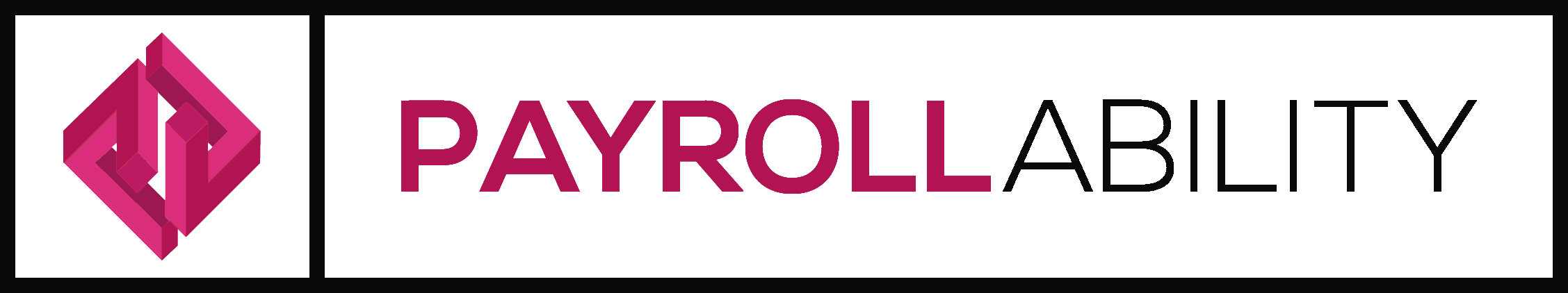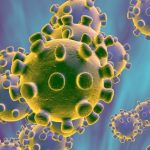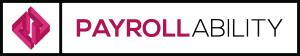Many small employers are rapidly approaching their auto enrolment staging date, and feel overwhelmed by their responsibilities as an employer. The big question is ‘How do I choose a pension provider without paying a pension advisor a small fortune?’
To begin to answer this question I’ve looked at the websites of 3 of the main pension providers, Nest, NOW: and The People’s Pension. I’ve tried to imagine how an employer might feel navigating their websites.
I’m looking at how easy it is to find what you want, how to contact them, what information they offer and in what format. There is also a comparison of scheme features, costs and investment strategy.
Whilst the information in these blogs is not comprehensive or a replacement for professional advice, I have tried to level the playing field by comparing certain features of the schemes and the approach of each provider directly to avoid you having to do the leg work.
The costs of pension schemes have been compared and any costs stated were correct at 14/01/2016.
Where possible I have added links to useful documents and video so that you can access information directly rather than working through the maze of the website.
PLEASE NOTE: I am not a IFA and the opinions within these blogs are my own. I’m not affiliated or financially induced by any pension provider.
Initial Feeling about the website
The People’s Pension home page is full and busy. Whilst nice to look at there is a lot to take in a visually sort through.
Whilst Nest and NOW: seem to have considered why someone might come to their site and give them a route to choose to navigate into the site, this takes a little more thinking about.
There are tabs along the top of the home screen to take you into the site based on who you are but the home page is full and may not be quite as inviting and feel quite as user friendly as the others.
Whilst I haven’t followed all the links from the home page I would imagine that there are a number that navigate to the same area of the site and just fulfill the same need or answer different questions in the same way.
Bottom of the page contains links, latest news and social media links.
Overall a very comprehensive home page though may overwhelm some who are new to Auto Enrolment.
Other Features:
- Login (called Manage Account) top right of home page.
- Social Media links are on the bottom of the page.
Who are The People’s Pension?
The People’s Pension has been set up by B&CE (originally called Building and Civil Engineering Holiday Scheme Management Limited). The parent company was originally launched in the 40’s to provide a scheme for annual holiday pay for the building and civil engineering contracting industries. The People’s Pension was launched in 2011 by B&CE to provide a cost effective and simple pension scheme to both large and small companies. The People’s Pension does not have shareholders and so is a non-profit organization. Any profit is used to benefit the members
Using The Website as an Employer
There are a lot of links to follow from this page. So lets start by hovering over the employer tab at the top of the screen, which gives a choice of 13 links to follow. Whilst they are split into three sub-sections it’s still quite an array of options if you’re just looking for somewhere to start.
Clicking on the Employer tab takes you through to a screen that gives the same three sub-sections and 13 links again along with two further links, ‘Read about our complete pension solution’ and ‘Missed your staging date, don’t worry, we can help’. I do like that they tackle the issue of missing your staging date head on, and give some sound advice as to what to do.
Now let’s break 15 links down into bite-sized chunks…
The ‘Do You Run a Small Business?’ section contains two sub-section called ‘Read about our complete pension solution’ and ‘Missed your staging date, don’t worry, we can help’.
Clicking on ‘Read about…’ takes you to ‘Our Complete Pension Solution’. It offers to create a timeline of actions for you based on your staging date and is transparent about the one-off set up charge of £500.00 + VAT (as at January 2017).
Scrolling further down gives you a link to check your staging date, which takes you to the pension regulator’s site, and covers the scenario of having no employees to auto-enrol.
There is a link to a free downloadable guide to auto-enrolment which is a 20-page document. However, don’t let that put you off, it’s well written and gives lots of clear guidance. It also tells you a little about their two specific products. Simply put, there is a product that will allow you to comply with the Pension Regulator and a more flexible product for companies that want to offer a more tailored pension scheme to their employees.
There is also a link to a 4-page sign-up checklist that can be downloaded. Page one gives more specific details about the features of their products and the remaining 3 pages give a comprehensive list of things you’ll need to have made decisions about or information that you will need to gather before sitting down to sign up to their scheme.
Following the ‘Missed your staging date’ link takes you to a helpful page on what to do, giving guidance on postponement and contacting the pension regulator. It does mention that the pension regulator can hand out heavy fines to employers that don’t comply with the law.
Moving onto the ‘Why Chose The People’s Pension’ section, this contains 2 sub-sections, ‘What we can offer?’ and ‘Who’s joined us?’
‘What we can offer?’ is more of a ‘Why you should choose us’ but does have a 2-minute video that will give you a simple overview of the company.
‘Who’s joined us?’ is a roll call of companies that currently use The People’s Pension
Next, the ‘How to Complete Auto-Enrolment’ section contains 2 sub-sections, ‘How Automatic Enrolment Affects you’ and ‘How The People’s Pension Works’.
‘How Automatic Enrolment affects you’ mentions that people are generally not saving enough for retirement, and employers staging date
‘How the People’s Pension Works’ mentions the scheme, investment strategy and some details of charges.
The last section, ‘Step by Step Guide to Auto Enrolment’ is made up of 5 sub-sections. These are ‘Getting Started with Auto Enrolment’, ‘Six Steps to your Workplace Pension’ , ‘How to Transfer Old Pension Schemes’, ‘Move Workplace Pension Schemes with Ease’, and a new section ‘Completing Automatic re-enrolment’
The ‘Getting Started with Auto Enrolment’ section gives 6 steps to setting up your workplace pension with lots of links and a video on the features and benefits of using The People’s Pension.
‘Six Steps to your Workplace Pension’ walks you through the process from your staging date to completion of the declaration of compliance with the Pension Regulator.
‘How to Transfer Old Pension Schemes’ tells you why you should transfer schemes but doesn’t go into the how, though there are links and phone numbers to gain more information and get help.
‘Move Workplace Pension Schemes with Ease’ is around moving from another provider to The People’s Pension. It’s more about why than how, though there is ‘How’ section at the bottom giving comfort but not much detail.
And finally…
‘Completing Automatic re-enrolment’ brings up the 3-year re-enrolment requirement for any employee that chose to opt out.
Charges
Employer – The employer is charged up to £500.00 plus VAT for set-up of the scheme however there is no ongoing fee charged at present.
Employee – Whilst the annual management charge is the highest of the three pension providers, there is no monthly fee meaning the employee gets to keep more of what lands in their pension pot.
The table below will help with making direct comparisons between the three providers.

Investment Approach
The People’s Pension ask members to select from either a balanced, cautious or adventurous investment profile. For each profile, they provide a percentage investment breakdown across worldwide funds. The funds are they returned to a safer investment profile across the 15 years prior to retirement. The illustrations of the investment profiles can be found here
Final Thoughts
Of the 3 websites this one is the busiest and in my own opinion the least easy to find what you want. The various sections do eventually give you all the information you need but I felt as if they weren’t as structured as the other two sites and as a newcomer to Auto Enrolment you might get tired of looking and look elsewhere. I persisted with navigating around the site to ensure that I got a clear feel of what was where, but found I was clicking around a lot and not really finding what I needed, leaving me with a feeling of frustration. Fees with The People’s Pension can be up to £500.00 plus VAT for set-up however there are currently no employee admin fee, in comparison to the other two providers
Score out of 5 : 4
Whilst the company fees are higher at the outset the cost to the employee is less which may appeal to some employers. The website is busier and may be off-putting to some employers.
The pension providers are constantly updating their websites and the information held in this blog may not reflect the current position of their website. Please send feedback to [email protected] if you find this to be the case. Thank you.